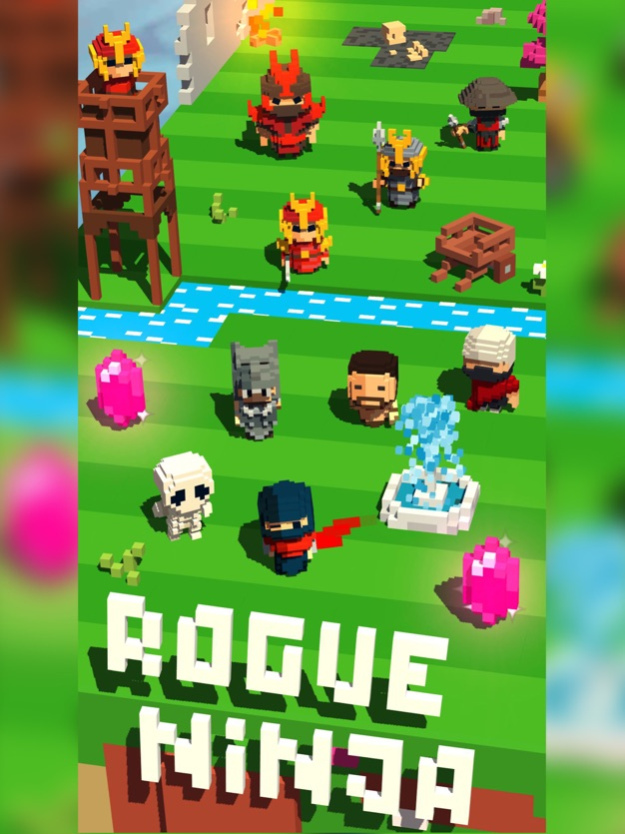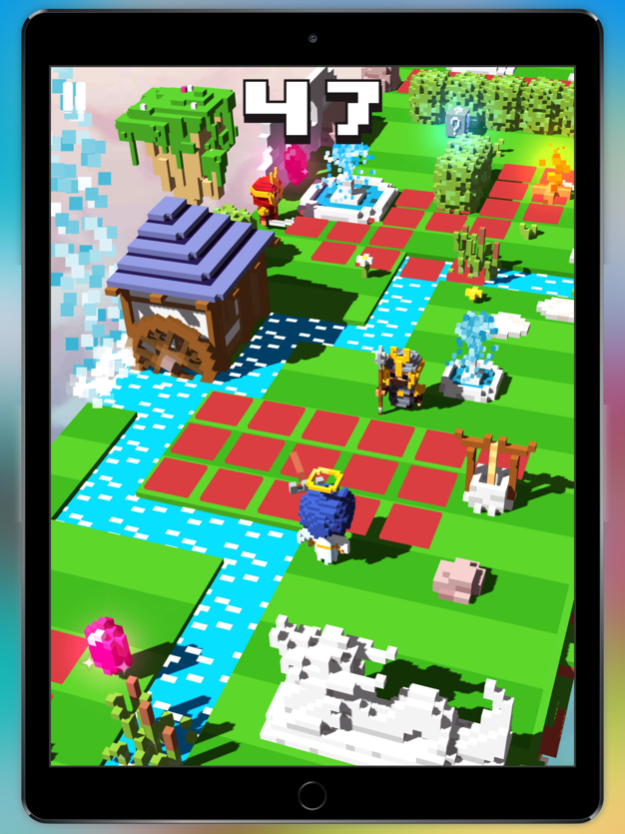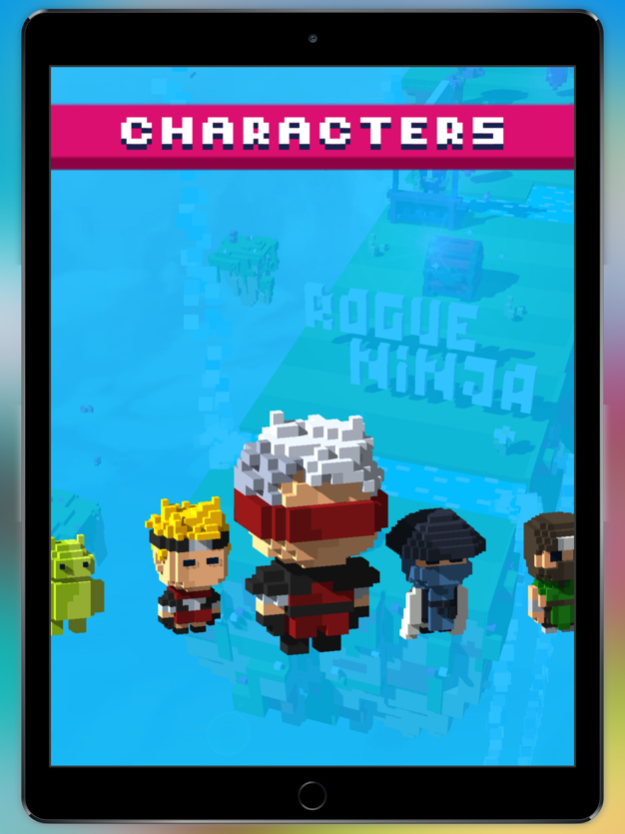Rogue Ninja 1.8
Continue to app
Free Version
Publisher Description
3D Voxel Stealth Runner! How about that?! Become a master Ninja!
Run, dash, smash enemies, hide in bushes, run on water or dive in it and go as far as you can in this awesome free arcade game!
You play as a super fast ninja and your goal is to move quickly to collect rubies and to beat all your friends.
Complete missions to unlock medals and show to the world you’re the best Rogue Ninja player!
Open chests and pick up diamonds to unlock tons of new characters, from a fast ninja to a big robot, a classy spy, a dangerous spartan or a creepy zombie!
Maybe you’ll find your favorite Youtuber too…
Try to collect them all!
Rogue Ninja features:
- Free gameplay experience!
- +30 challenging missions!
- Daily and weekly fun quests!
- Awesome ninja skills!
- Juicy blocky universe!
- +50 characters to unlock!
- Tons of precious diamonds to collect!
- Leaderboards to compete with your friends!
Use special powers like the bomb, the camouflage or a stunt double to help you go through endless crazy levels.
Don’t let the enemies see you or you lose.
You can be whatever ninja you want. Sneak behind enemies backs or smash them all, steal all the rubies or simply run as fast as you can.
Will you be an agressive fighter, a silent thief, an avid collector? Anything is possible in Rogue Ninja!
There are new characters every week so be sure to come collecting them!
Jul 26, 2017
Version 1.8
This app has been updated by Apple to display the Apple Watch app icon.
- A new mysterious hero appears...
About Rogue Ninja
Rogue Ninja is a free app for iOS published in the Action list of apps, part of Games & Entertainment.
The company that develops Rogue Ninja is 8SEC. The latest version released by its developer is 1.8.
To install Rogue Ninja on your iOS device, just click the green Continue To App button above to start the installation process. The app is listed on our website since 2017-07-26 and was downloaded 4 times. We have already checked if the download link is safe, however for your own protection we recommend that you scan the downloaded app with your antivirus. Your antivirus may detect the Rogue Ninja as malware if the download link is broken.
How to install Rogue Ninja on your iOS device:
- Click on the Continue To App button on our website. This will redirect you to the App Store.
- Once the Rogue Ninja is shown in the iTunes listing of your iOS device, you can start its download and installation. Tap on the GET button to the right of the app to start downloading it.
- If you are not logged-in the iOS appstore app, you'll be prompted for your your Apple ID and/or password.
- After Rogue Ninja is downloaded, you'll see an INSTALL button to the right. Tap on it to start the actual installation of the iOS app.
- Once installation is finished you can tap on the OPEN button to start it. Its icon will also be added to your device home screen.